Now that you’ve securely set up your MetaMask wallet, it’s time to dive right in and explore Web3. By the end of this article, you will know how to use MetaMask Mobile's built-in browser, buy ETH, and send and receive tokens anywhere in the world.
This article will:
📱Help you get comfortable with interacting with Web3 on Mobile💰Show you how to buy and receive ETH and find custom tokens🕸️ Explain the difference between Ethereum Main Network and other Test Networks
Please ensure that you’ve followed all the security steps outlined in this post before we get started.
What is MetaMask?
https://youtu.be/YVgfHZMFFFQ
Not only does MetaMask offer a non-custodial wallet that holds your Ethereum based assets, but it allows you to peruse thousands of decentralized applications.
Download MetaMask Mobile
Head to the App Store, Google Play, or the MetaMask website to download MetaMask. If you are downloading from the MetaMask website, be sure to type MetaMask.io in your browser’s address bar.
Download and install the app. Import your wallet from your seed phrase (which, if you followed our advice, is stored in your password manager, on a piece of paper hidden away, or even on a Seed Wallet). Once you’re in, you will see a balance of your ERC-20 and ERC 721 tokens.
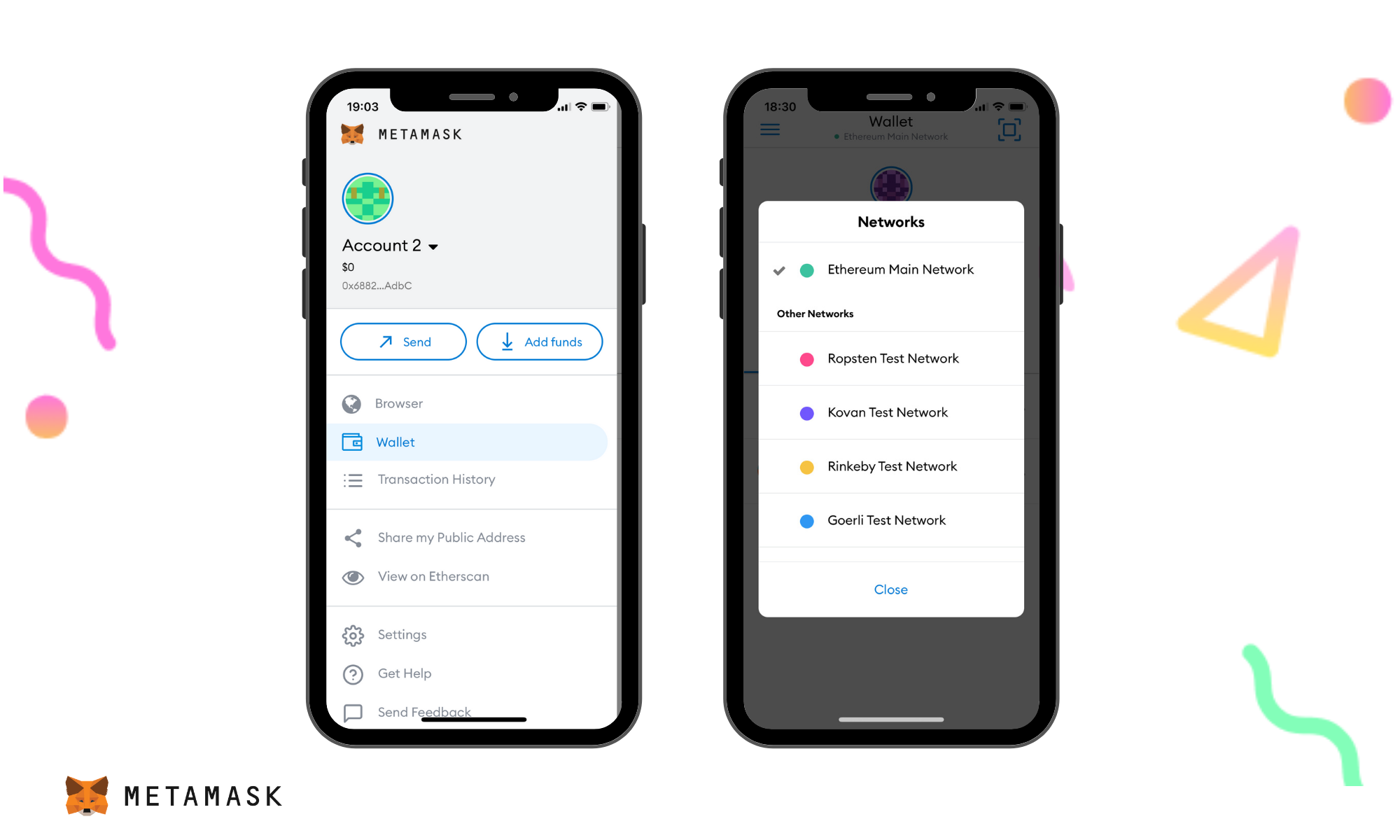
The default home screen will automatically be the Ethereum Main Network, which is what most applications use. Under “Wallet,” you’ll also notice that you can choose between the Ropsten Test Network, Kovan Test Network, Rinkeby Test Network, and Goerli Test Network.
These test networks are meant to ease development, allowing developers to test their products, or sometimes, for users to test out applications. Think of this as play money. Test it out by acquiring test tokens at a “faucet.” We will stick with the Ethereum Main Network for this exercise, where the majority of value on Ethereum transacts.
Browse Web3
Now it’s time to explore the decentralized web. From this page, tap the hamburger menu icon on the screen’s left-hand side and click on Browser. Seems familiar, right? MetaMask Mobile contains a powerful browser like the ones you use every day, except this one can also access decentralized applications (dApps). Type in the name of the website that you want to visit in the search bar.
💡 You don’t need cryptocurrency to begin browsing Web3.
Notice how when you visit a Web3 site, you can connect your MetaMask account? MetaMask will never share your public address with a website unless you give it permission. This means you are always browsing privately and control the data you share with an application. It also makes it easy to browse between different applications without creating a new account each time.
Into other dApps? You have many others to choose from; visit State of the Dapps for a comprehensive list.
Ethereum Stats as of Nov 15, 2021
🧮 Total DApps - 3,752🧑🏽🚀Users (24h) - 143.93k⛓️ Transactions (24hr) - 1.03m📈 Volume in USD (24hr) - 226.43m📋 # of contracts - 6.7k
Manage your digital assets
One of the foundational aspects of Ethereum is ether, or ETH, which is the fuel you pay to use the Ethereum tokens. If you want to do anything that involves smart contracts on Ethereum, you’ll need to buy some ETH.
MetaMask also supports every type of ERC-20 token, including stablecoins, such as Tether USD (USDT), USD Coin (USDC), and DAI Stablecoin (DAI), and other types of utility tokens that may be used for governance. The other major category of tokens that MetaMask supports is ERC-721 tokens, also known as NFTs, which can represent unique digital items, such as art, tickets, badges, game items, and so on.
What’s the best way to see what tokens are out there? Use your MetaMask browser to visit MetaMask token pages e.g. for Ether (ETH), Solana (SOL), Ondo crypto (ONDO). It’s a handy site that ranks cryptocurrencies and tokens by their market cap and presents useful market insights about each project e.g. token price history, circulating supply, all-time high, all-time low, day range, popular tokens, similar tokens, frequently asked questions and more. You’ll notice that the majority of tokens in the top 100 are ERC-20s and are all supported by MetaMask.
Buying ETH with Fiat
Ok, now that you have a sense of what is out there, load up your wallet with some ETH. The quickest way is to press “Buy ETH” on the home screen of your wallet.
Head to your wallet homepage
Click Buy ETH.
You may purchase ETH with Apple Pay (US only), a credit card, or a bank transfer. MetaMask Mobile uses Transak to convert fiat currency into ETH, so you might have different restrictions depending on where you live. You can check out the countries Transak supports here.
Let's choose the bank transfer option.
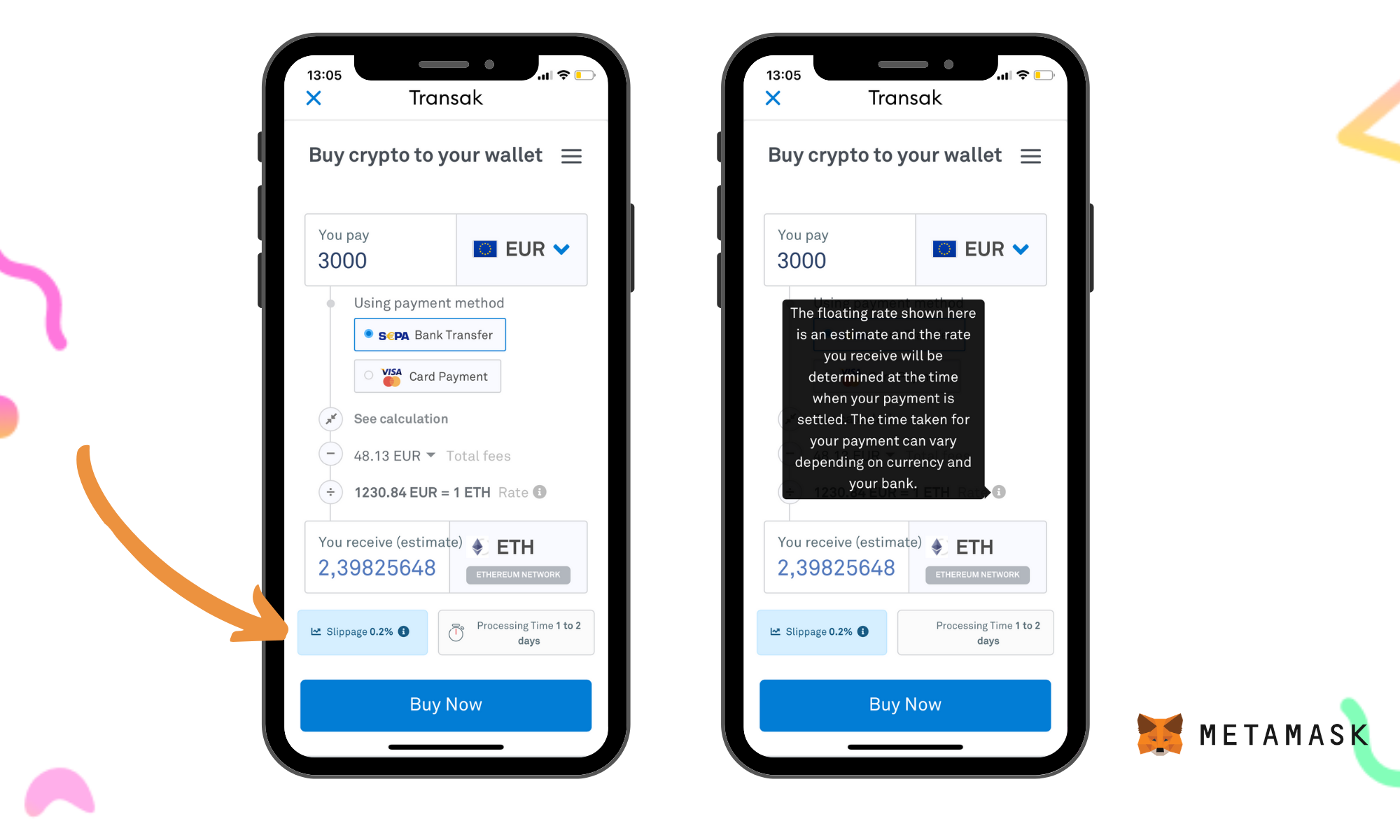
⚠️ A slippage fee refers to the difference between the expected price of a trade and the price at which the trade is executed. Slippage can occur at any time but is most prevalent during periods of higher volatility when market orders are used.Once the transaction has been processed or “mined” on the Ethereum blockchain, your account’s balance in MetaMask should update in a few minutes after the transaction is mined on the Ethereum blockchain. You can check your transaction status on a block explorer like Etherscan, by clicking the pop-up link.After you have ETH in your wallet, you now have gas to power transactions on Ethereum, which you can use to swap for other Ethereum-based tokens or buy NFTs.
Receiving ETH from another wallet
Want to settle a bill with friends? Sending a transaction to someone across the world? MetaMask makes it easy to send ETH, stablecoins, ERC-20 tokens, or even an NFT to someone else’s MetaMask Wallet.
Open the MetaMask app
Select “add funds.” A QR code will appear, and your friend could scan it and instantly send you ETH or an ERC-20/721 token
Conversely, you could copy your address and send it to them by text or Airdrop.
Click on the account name to copy your address
Paste your address in the “recipient” field of the application from where you will be sending your ETH or tokens.
How do I find the coin that I just bought on MetaMask?
A total of 467,827 ERC-20 tokens and 22,982 ERC-721 tokens exist; there is a possibility that MetaMask does not have every niche token you’re looking for on the drop-down list. You can still add tokens to your wallet that do not automatically appear.
For example, I will add a custom $FWB token to my wallet in the following gif.
MetaMask automatically updates the “token symbol” and “tokens of precision.” Another way to add tokens to your wallet is by using CoinGecko, which we mentioned earlier. If you search for the token symbol, you can click on the Fox head logo, and it will be added to your wallet. You can also turn on the token detection feature in MetaMask to auto-detect tokens featured on two or more token lists.
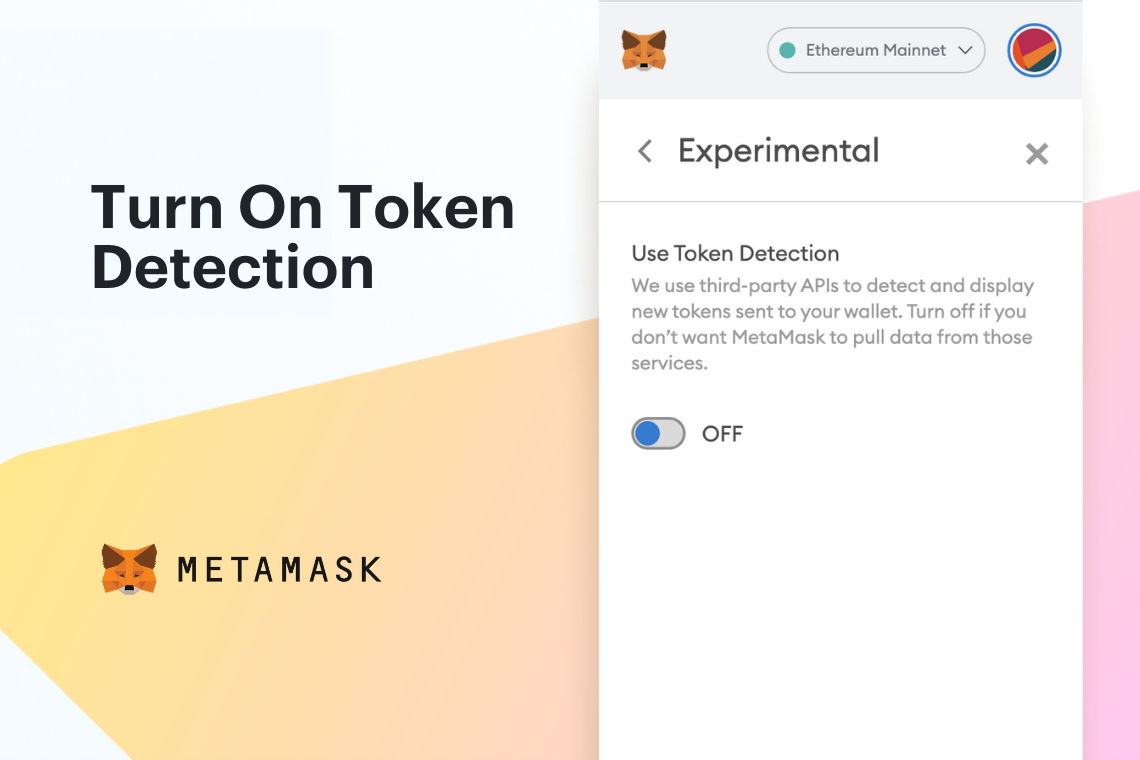
Sending tokens
Depending on where you live, it is also possible to send ETH or any other ERC-20 tokens to your MetaMask Wallet from a centralized exchange like Coinbase or Binance or from another wallet. To do so, simply press your address to copy (that’s the 42-character public key that begins with 0x). In your exchange, send ETH to this address.
⚠️ You will be charged a gas fee to send tokens, so be sure to have extra ETH in your account. The cost of gas is variable depending on the usage of the Ethereum network. You can check Etherscan’s Gas Station to see the average price, which is now 145 Gwei, or about $15.48.
Open the MetaMask app
Select “send”
Scan your recipient’s QR code, or paste their public address. After sending to a specific address, it will save in your “recents,” which you can also rename to remember them easier.
Complete the transaction. You will have an option to see the network fee before you confirm. Choosing a slower transaction cuts down on gas fees. The lower the fee, the longer your transaction will take to process by miners.
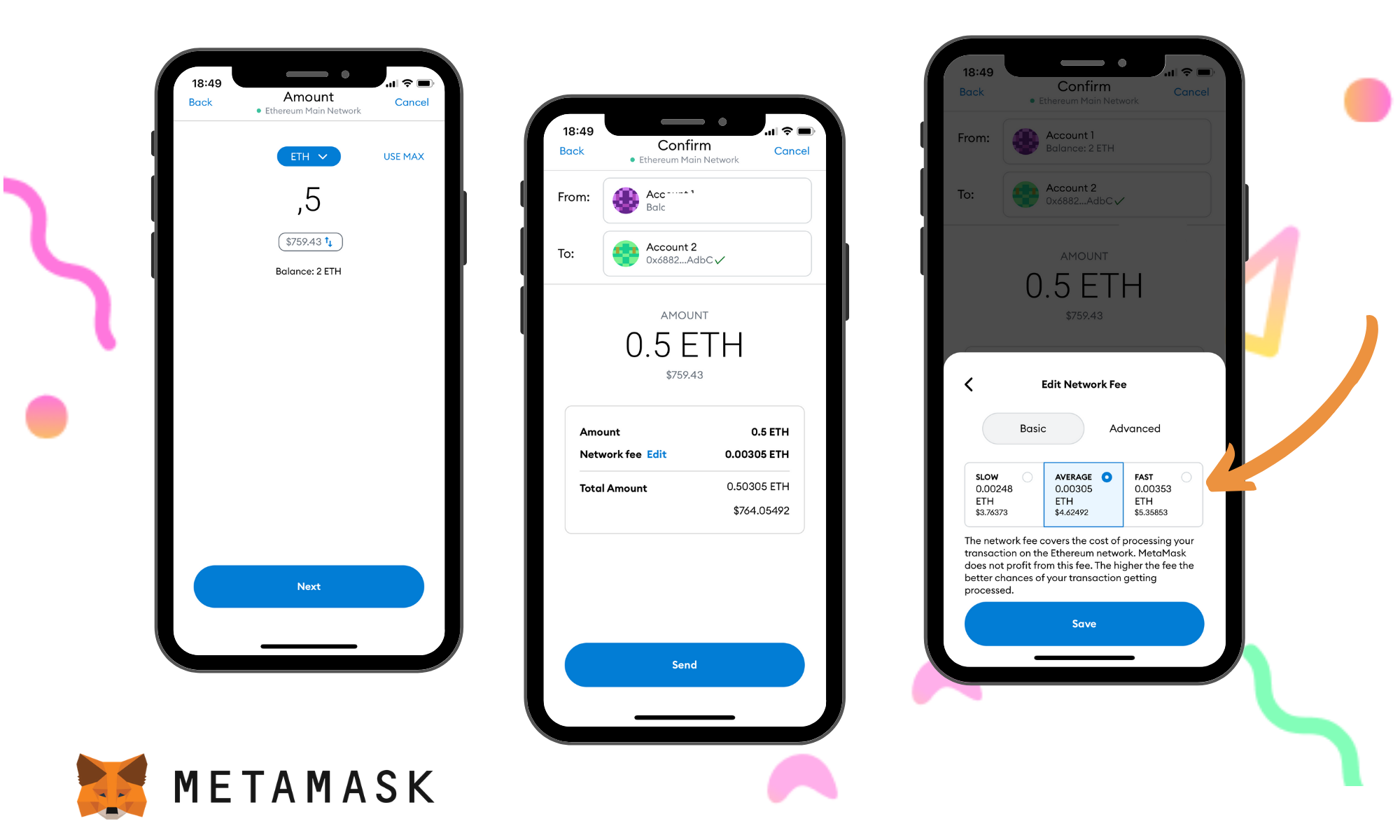
Fluctuating Fees
🎵Nothing in life is free...🎵It’s essential to understand how Ethereum fees work because when you’re using a Blockchain network, you can’t call a hotline or speak with a chatbot for assistance. The fee you’re paying to submit a trade goes to Ethereum network miners. Ethereum network miners carry out complex computations to validate transactions. These transactions are bundled in blocks, and are appended to the Ethereum Blockchain. Miners receive a block reward for each mined block, and the sum of the attached transaction feeds.
Fees change based on supply & demand; that’s why MetaMask offers you a choice of three tiers for fees, Slow, Average, and Fast.
Block space is limited, while demand fluctuates. In periods where many users want to get their transaction mined, the demand will surpass the block space supply. This setup creates a fee market. Once a transaction is signed by your wallet keys’ it's sent off to the transaction pool where miners pick it up, put it in a block, and try to validate it ASAP. When the transaction pool is brimming full of transactions, miners naturally prioritize transactions with higher fees—money talks.
💸 Practice sending and receiving crypto. Check out the top 100 decentralized apps that you can use right now.
ProTips
🦊🦊🦊🦊 Create as many accounts as you want on MetaMask, but beware… you cannot delete them. Consider naming your accounts to help you remember their specific use.Having several accounts nowadays is a pretty good practice. When airdrops occur, they occur by accounts, not by identity. An airdrop is when a protocol gives out free tokens worth money. So, when UniSwap issued an airdrop, some people with multiple accounts received tokens now worth several thousands of dollars.
🐦 Create a new account if you plan on posting it on Twitter for possible Airdrops. Sharing your public address is equivalent to sharing your home address—sharing it with friends is fine, but posting it on Twitter would be unwise. People are able to check your holdings on etherscan.io. Create a new account to take advantage of Airdrop possibilities.
🤙🏾 If you have lost your seed phrase, move your tokens to a new wallet with a new seed phrase ASAP. Someone could find your seed phrase written on a napkin in your junk drawer, reload your MetaMask account, and send all of your funds to their wallet. You can’t reset your seed phrase for technical reasons. So, if you’ve lost possession of your seed phrase, consider your digital assets in grave danger. You will need to create a new MetaMask Wallet, and then send your digital assets to that vault as soon as possible. This means having two MetaMask Wallets at once.To do this, you can either use a second browser (Firefox vs Chrome, for example), or if your browser supports "profiles", each profile gets its own extensions, and so you can have two different MetaMasks open on two different windows. Once you have a new profile in your browser, you can install the MetaMask extension on that profile, and then set up a fresh wallet. From there, you will want to create as many accounts as you want, copy their addresses, and then go back to your old vault and get to sending out all the assets you can.
☝🏾 Your tokens in your Ethereum Main Network wallet will not appear on any of the test networks. Only (valueless) test net tokens will appear on test nets. If you don’t see your ERC-20 tokens in your wallet, don’t freak out. Check to make sure you are on the Ethereum Main Network. Conversely, you may need to add the coin manually as it could be a custom token.
This series article is intended for general guidance and information purposes only for beginners participating in cryptocurrencies and DeFi. The contents of this article are not to be construed as legal, business, investment or tax advice. You should consult with your advisors for all legal, business, investment and tax implications and advice. Consensys is not responsible for any lost funds. Please use your best judgement and practice due diligence before interacting with smart contracts.