MetaMask’s newest token detection enhancement is available for you to have a more comprehensive look at your wallet. By aggregating community-built lists, we aim to take a step in the right direction toward dynamic token detection that is more decentralized and secure. Our new feature can auto-detect tokens featured on two or more token lists.
With great power comes great responsibility. MetaMask is aware of a new type of fraudulent token airdrop scam, and despite our careful token aggregation, it’s wise to exercise caution to avoid scams and protect your wallet from phishers. It’s worth reading more about the newest type of phishing scam that MetaMask co-founder Dan Finlay discusses.
Remember to only trust tokens that you yourself acquired or you expect in your wallet. See token safety tips here.
How To Turn Token Detection On
This feature is off by default, is currently experimental, and is only available on Ethereum Mainnet. You can enable this feature by going to “Settings” and toggling it on. In both the mobile app and desktop extension, you can find this under “Experimental.”
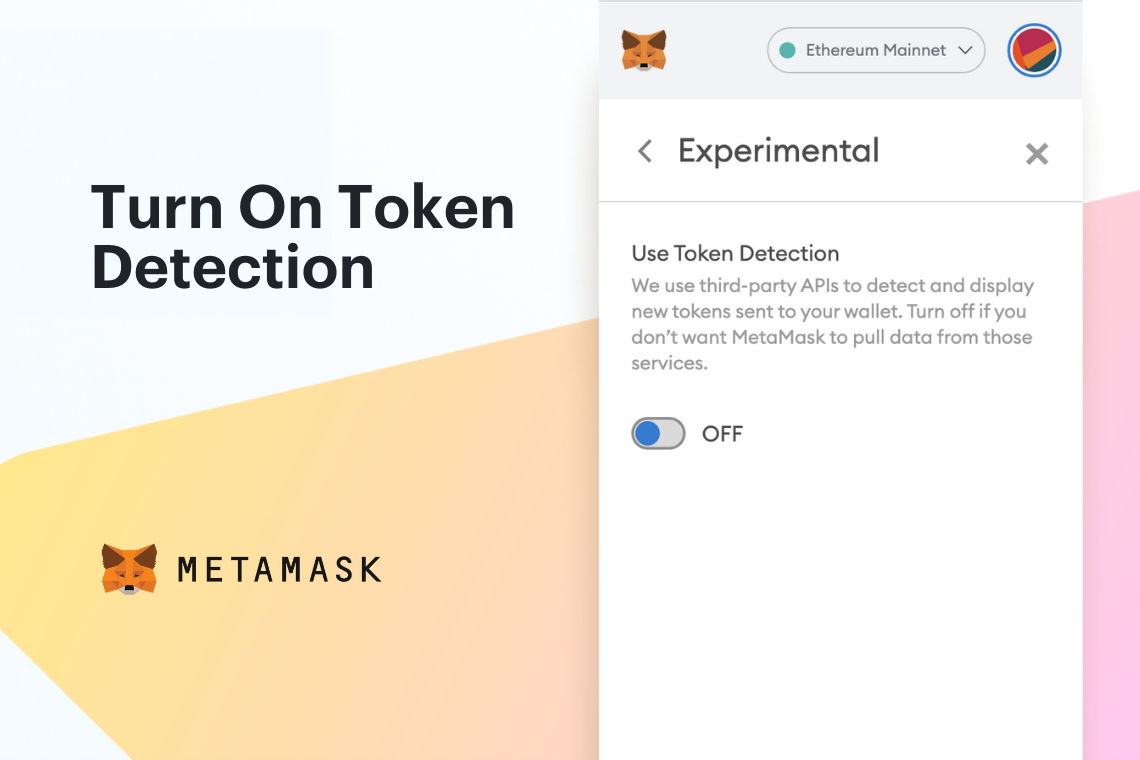
Once enabled, you should see a more complete set of the tokens in your wallet that have non-zero balances.
Import Tokens
Once the token detection is toggled on, you can search for tokens in the search bar. MetaMask displays tokens that occur on two or more of the community token lists.

Note: Once token detection is turned on, the blue info pill remains on the MetaMask extension, whereas it disappears on the mobile app.
If you don’t see the tokens listed, you can add them manually using the token contract address.

Even with token detection, it’s important to practice token safety.
Always do your due diligence before interacting with an unfamiliar token to protect yourself from rug pulls and airdrop scams.
We’ll be working to keep improving your MetaMask experience. If you have any feedback about this feature, you can do so on our Community page in the “feature request” section and in the MM subreddit.
Use the following questions to help direct your feedback:
Do you see the tokens you expect to see? Anything missing? Anything unexpected, confusing, or concerning?
Did you encounter tokens you suspect are malicious or scam tokens? Please report.
Did you turn this experimental feature off after trying it? Could you elaborate on why you made that choice if so — it would help us improve future iterations.
Overall how do you feel about this feature? Yay? Nay? Indifferent? Let us know any other feedback you have!
We’d love to hear from you.
