As we continue to explore Layer 2 (L2) networks you can use with MetaMask like Polygon and Optimism, this blog shows you how to connect to Arbitrum, bridge your assets, discover the dapps defining Web3, and ultimately transact for less. Transacting for less means paying lower gas fees on Ethereum and whether you’re a crypto native or newbie, we’ve all heard the term. Let’s break it down in two parts: gas and fees.
What are gas fees? Why do they matter?
Gas is the computational fuel (ETH) that makes transacting on Ethereum and other blockchain networks possible. It’s like the sun’s heat that enables plants to photosynthesize. Without the sun’s rays, plants cannot grow. Without gas, transactions on Ethereum cannot flow. Fees are the cost of a transaction, because decentralization is about decentralizing labour. Just like a bank charges you a fee for a wire transfer, gas fees are how much miners earn for the transactions they enable.
What’s more, without paying gas fees on blockchain networks, you are the product. This means while in Web2 we don’t explicitly pay (gas fees) to use apps, we implicitly pay with our data. Web3 introduces gas fees as a means to achieve more autonomy online.
And while gas fees are essential to crypto networks, they are also one of the major barriers of adoption, because they’re high - at times too high for scalability. This is why L2 networks exist and Arbitrum is one of them.
Introducing Arbitrum & connecting your MetaMask
Arbitrum is the first L2 solution to arrive for Ethereum. The network currently has around 2.5B locked assets and has processed over 3 million transactions. Arbitrum relies on Ethereum’s Layer 1 (L1) security, making it a secure network with less expensive gas fees. What makes gas fees lower on Arbitrum is the use of optimistic rollups. Optimistic rollups are smart contracts that roll up transactions into bundles that use less computation and therefore less gas for fast and less expensive transactions. Give Arbitrum a try! Here’s how.
First, add the Arbitrum network directly from your MetaMask in three steps.
Open your MetaMask and click “Ethereum Mainnet” at the top:
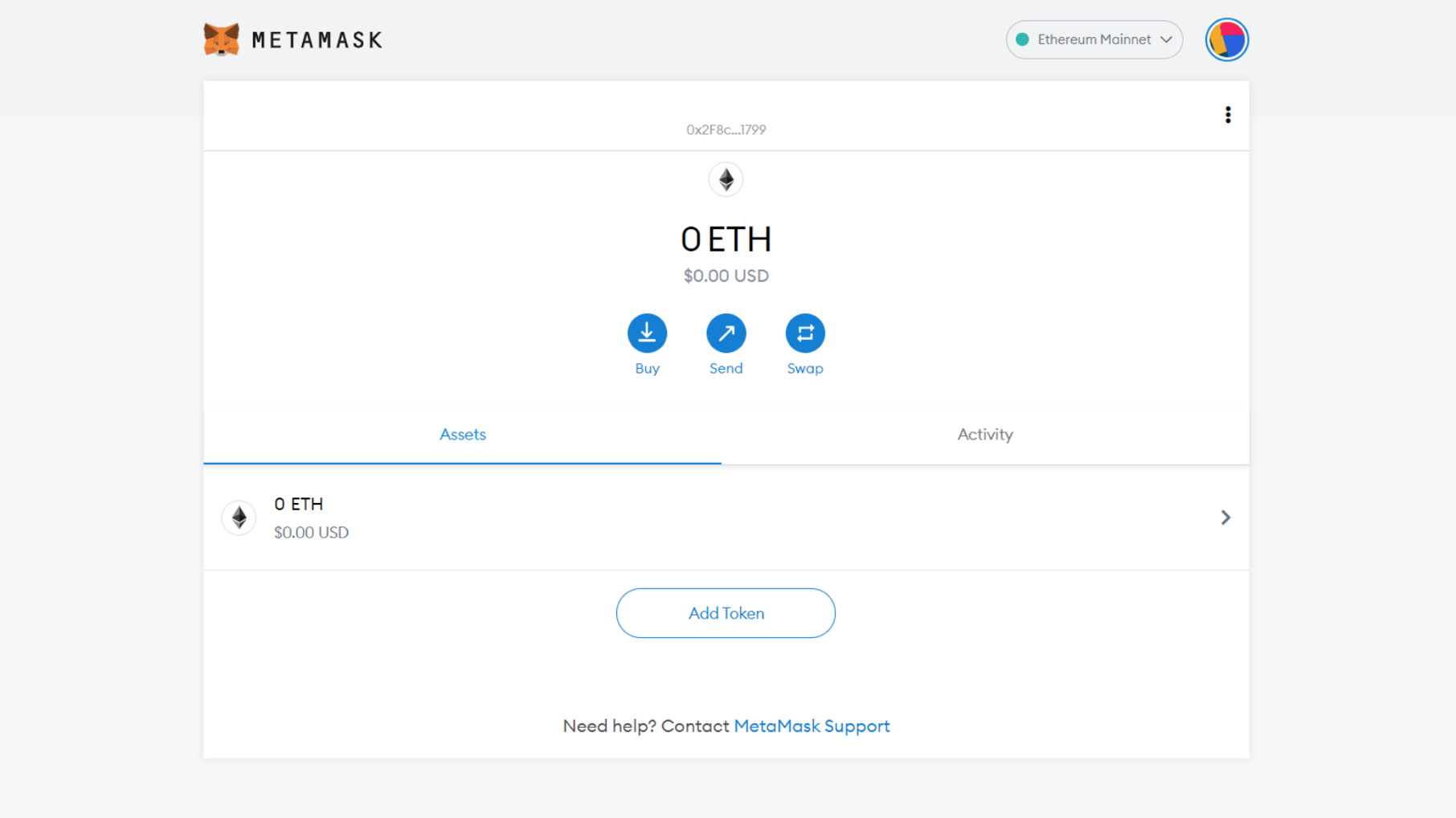
Then, select “Custom RPC.”
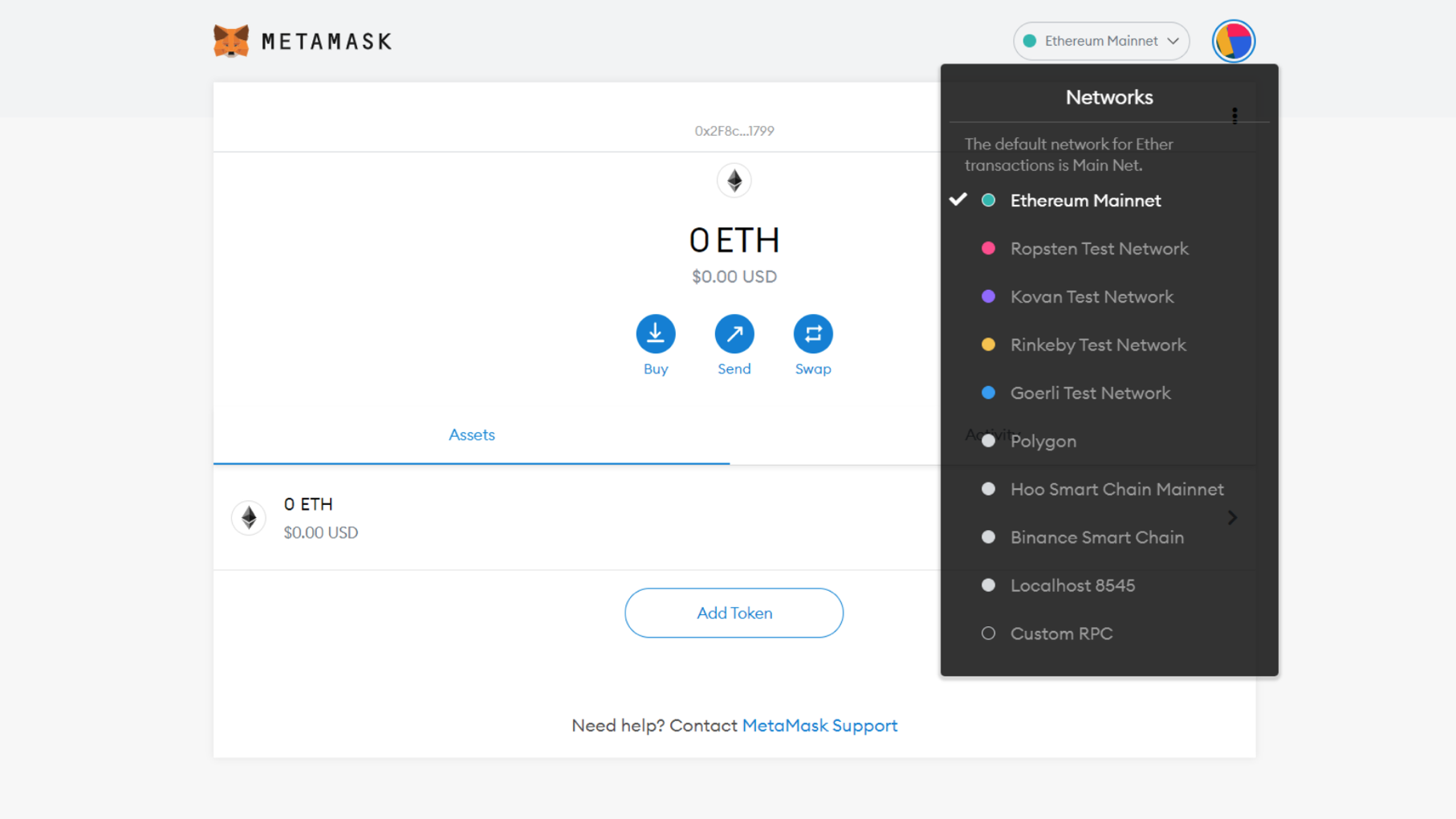
Lastly, input the network credentials shown below and click, “Add Network.”
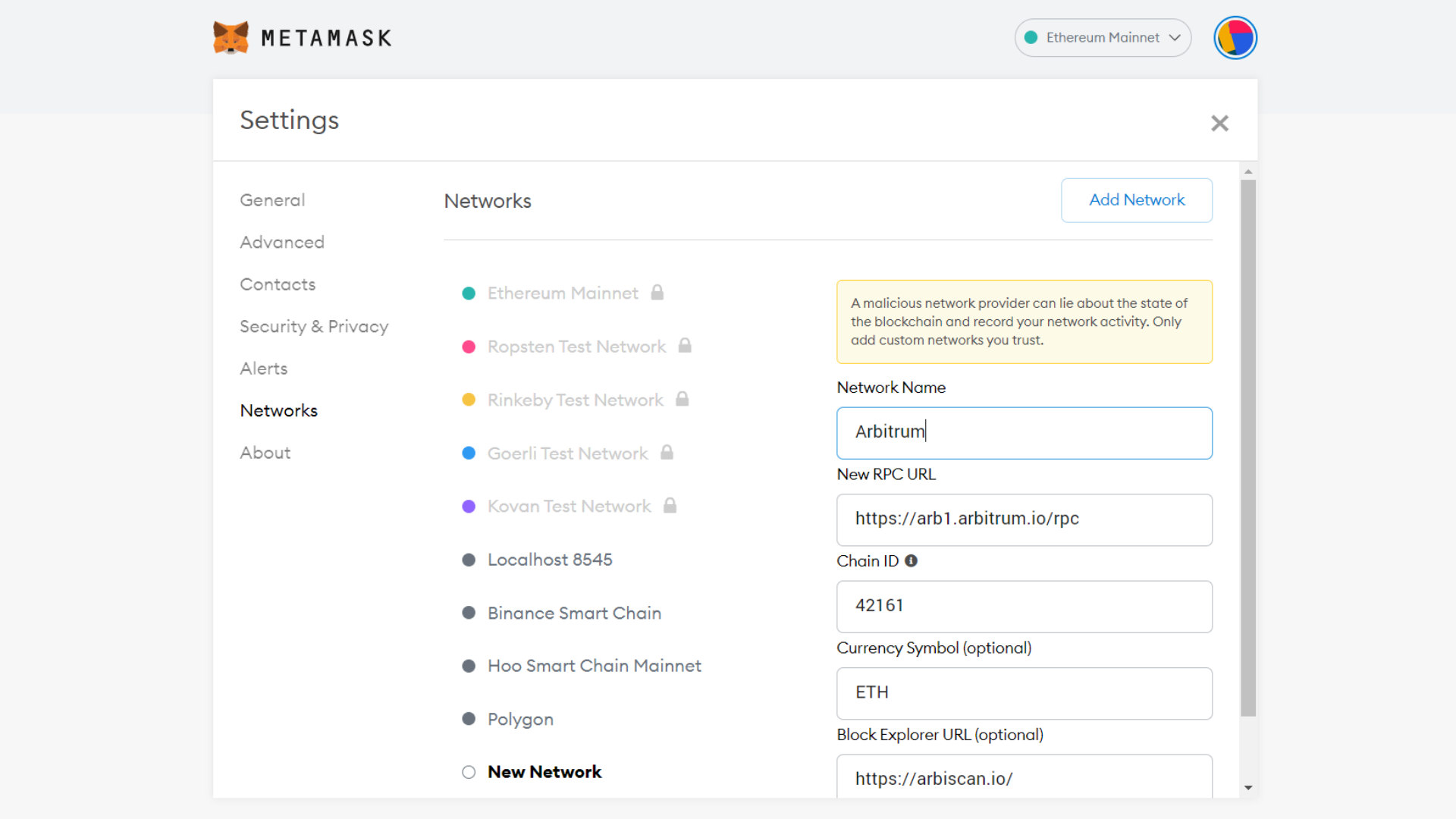
Voilà! Now that you’ve connected the Arbitrum network to your MetaMask, you can bridge your ETH and discover new dapps.
Bridging Your Assets from Ethereum to Arbitrum
Here’s how to send your ETH from Layer 1 Ethereum to Layer 2 Arbitrum.
Go to https://bridge.arbitrum.io/. Since you’re MetaMask is already connected, the screen will appear as shown below, with the option to make a deposit:
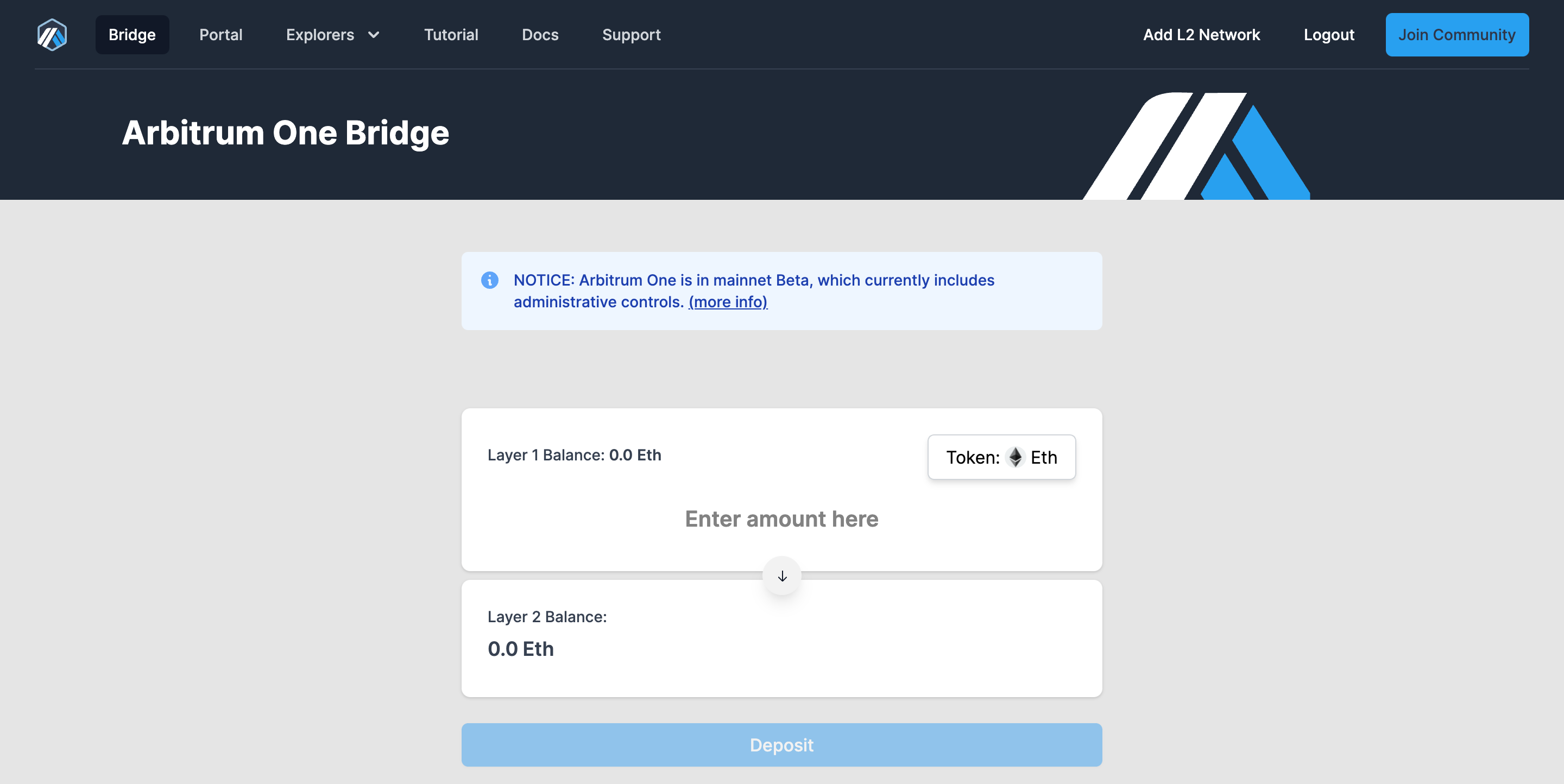
Then, simply enter the amount of ETH you wish to use on Arbitrum and click “Deposit”.
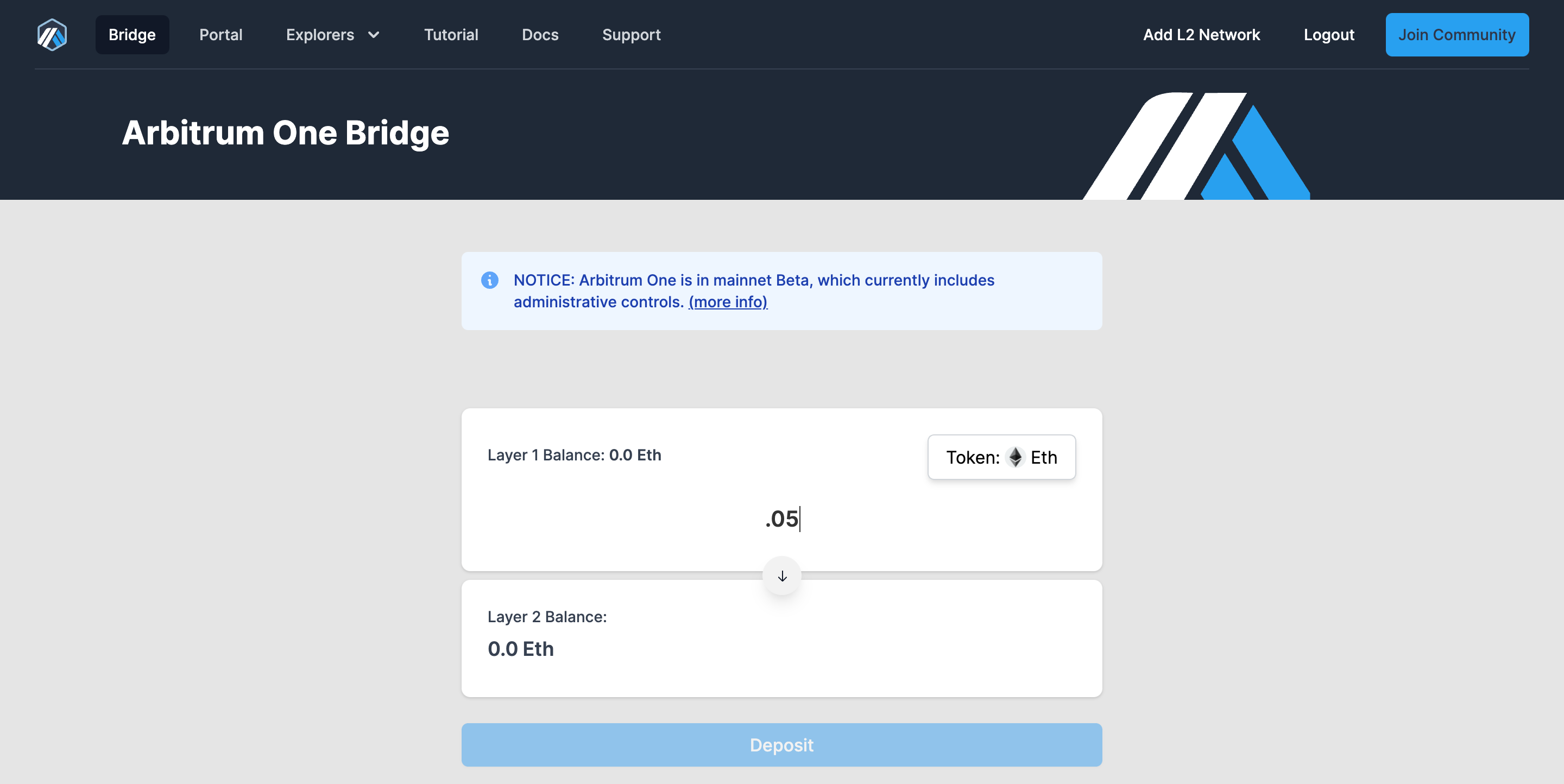
Next, you will need to confirm the transaction in your wallet. Please note that this transaction is on Layer 1 and standard gas fees will apply. However, once on Arbitrum you can enjoy lower gas fees. Once the amount is correct, click “Confirm”.
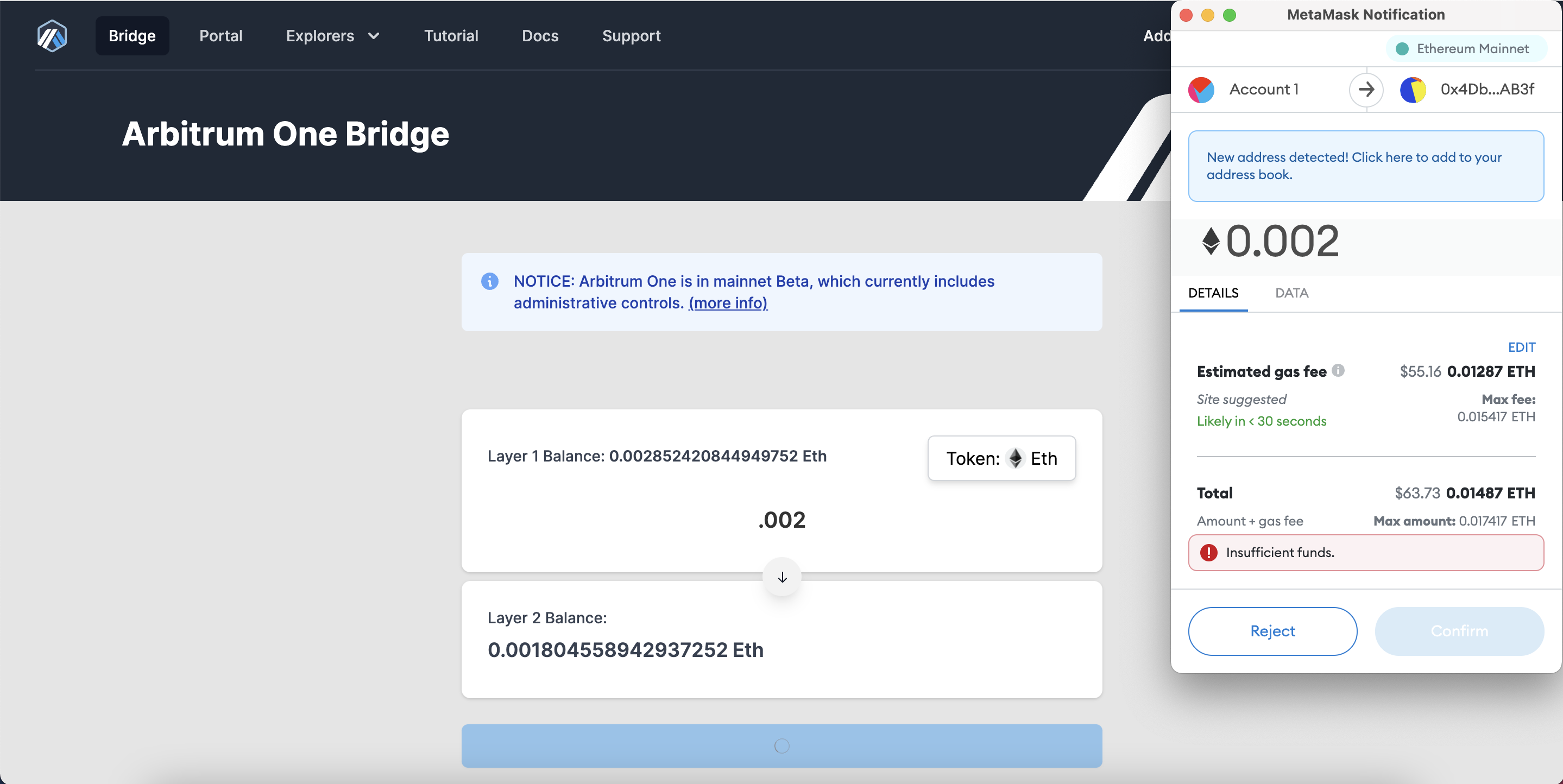
Once confirmed, you will see the transaction appear and process at the bottom of your screen. This can take a few minutes.
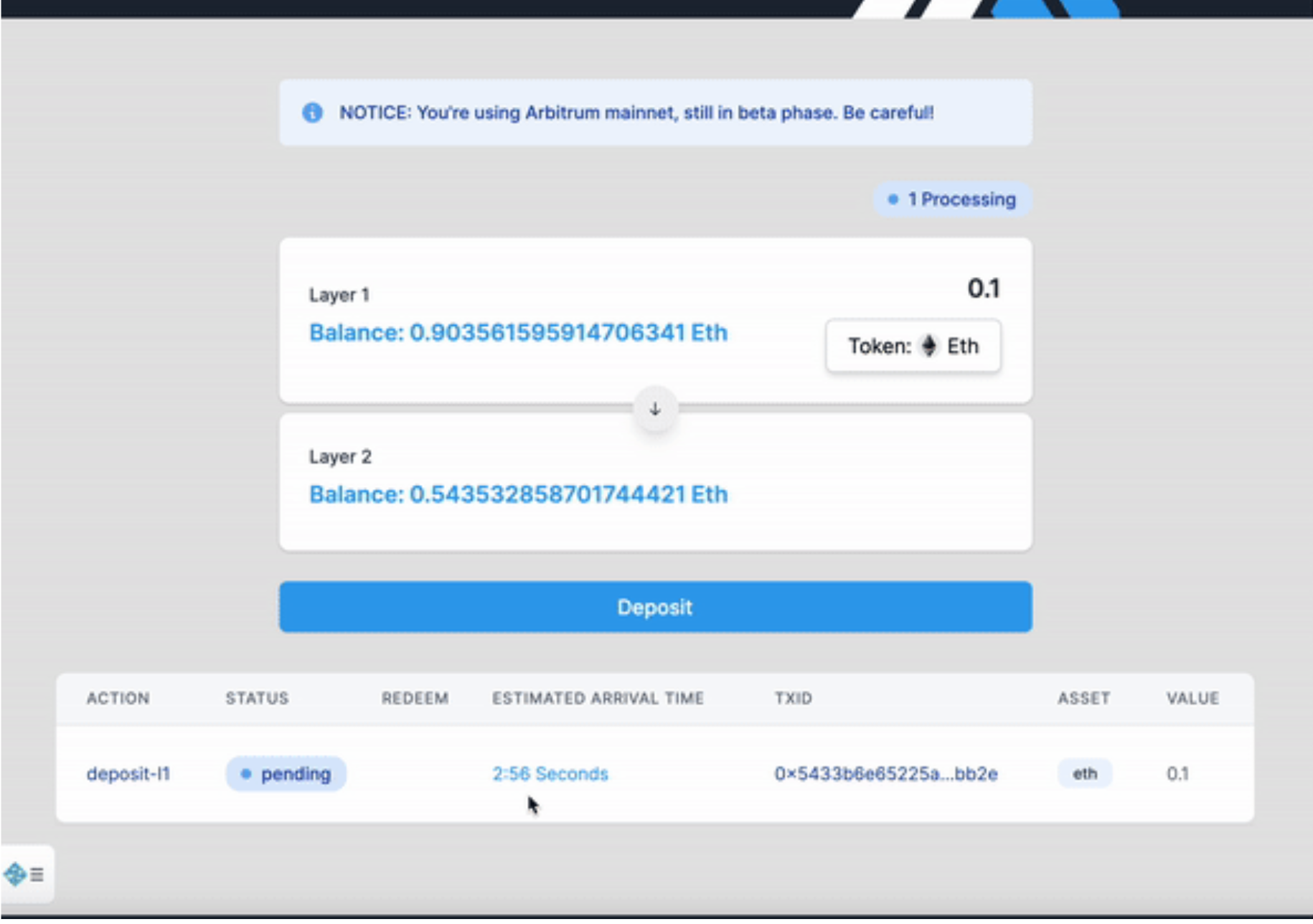
If you require additional support to bridge your assets, you can refer to Arbitrum’s tutorial here.
As soon as you have some ETH on Arbitrum, you can start to use it!
Next, let’s explore the many dapps available on the Arbitrum One Portal.
Browse Dapps on Arbitrum
The Arbitrum One Portal is described as the “gateway to the Arbitrum ecosystem” and currently supports over 50 of the most used dapps on Web3.
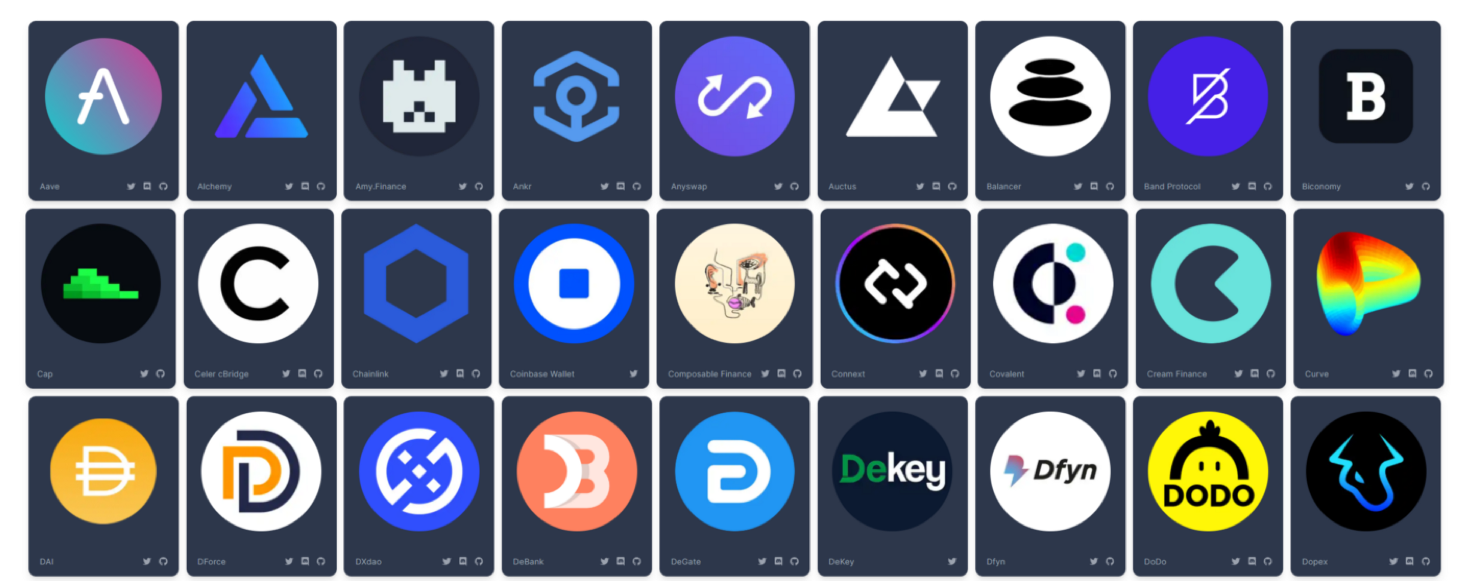
Now that you’re ready to use the Arbitrum network with your MetaMask, take a deep dive into what’s available. You’ll see that many of the dapps you already know and love on mainnet are also on Arbitrum like Curve, Uniswap, and Balancer to name just a few.
Final thoughts
High gas fees shouldn’t hold you or anyone back from making the most of Web3. Bridging your assets to L2 networks is a great way to continue to explore the value of Web3 in a sustainable way. And as you saw in the Aribitrum One Portal, there is no shortage of dapps being deployed on L2s. Just connect your MetaMask, bridge your ETH, and enjoy lower gas fees.
